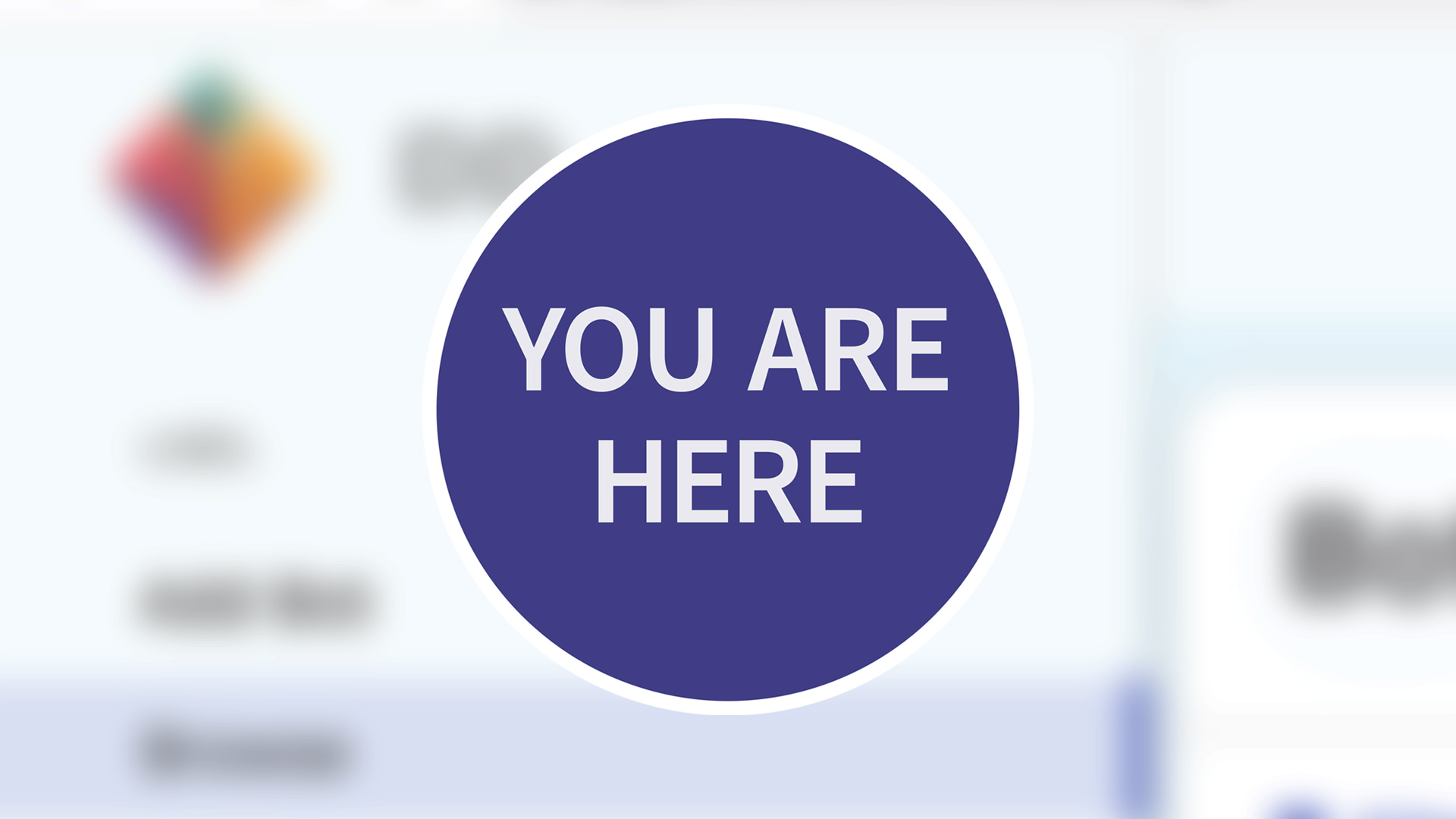
Navigation as the First Big Feature: Why Your Product's Success Depends on It
Published on September 11, 2024
Navigation design is crucial for a great user experience (UX). When done right, it dramatically improves user satisfaction and leads to higher retention rates. Clear navigation helps users quickly find what they need, giving them confidence (especially important in complex, feature-rich platforms). Prioritize excellent navigation to reduce learning curves and shorten the Time to First Value (TTFV)—the moment users see the real benefits of your product.
I was brought on to overhaul two major product areas for a B2B SaaS company in its early stages. For confidentiality, I’ll be writing about navigation design in broad terms here and changing out specifics based on other work throughout my career.
When great minds come together, you can accomplish a lot by learning from each other. I've seen products that are past the startup phase but still relatively new, with the technical ability to address a major market need in an innovative way. But, despite their innovation, the product fails the user. Why?
Users have expectations from the start, even before you address wishlist features or scale to support all of their needs. Often, these expectations seem basic; they expect that it’s not broken and that it works, and they expect that their own competency will be enough to use it effectively. This is where a product design leader comes in. I break my research into three stages.
-
Question the Questions
If you’re brought on as a product lead, and there is an existing roadmap, chances are the ideas are messy and in their “sketchbook” phase. Even a brilliant team may be asking the wrong questions if they haven’t done user research. Before exploring features, you should make sure you’re asking the right questions.
-
Identify Gaps and Overlaps
Once everyone understands the questions and is in agreement on what needs to be solved, you can usually find overlap. Look at the big picture and several ideas may be solving the same bigger-picture problem that’s come up. Now you can identify gaps and come up with a better solution that may solve in a different way, cover more ground, future-proof your product, etc.
-
Become an Expert at Your User's Job (to Be Done)
There’s a framework for identifying user needs called Jobs-to-Be-Done (JTBD). Instead of user personas, which perpetuate assumptions when heavily focused on demographics, the JTBD framework focuses on what each user type is trying to accomplish within your application. If I’m redesigning a workflow, I need to become an expert at that workflow so I can support the user being an expert at it too.
Now we can make data-informed decisions.
The product area I’m going to refer to as I walk you through navigation design is for enterprise customers. It offers power, flexibility and customization. Because of this, design has to account for an almost infinite number of use cases. There are many customer relationship management (CRM) software platforms that allow user management, user groups, and role management. In this particular product area, there was an area to manage application users and there was also an area to manage users within user groups and roles. Some of these areas were nested and could only be accessed through local navigation that was inconsistent, required too many steps, and wasn’t clearly labeled. Depending on the enterprise customer, there could be hundreds or thousands of groups. When I conducted a UX audit of this process, it was apparent just how hidden the local navigation was within group or role management. There was user management within any individual role, different from user management of all application users. To make it even more confusing, one organization had a group they had custom named “all users”, but this was still different from managing all application users because it was user management within this group. This meant you could see contextual navigation with the same labels that led to completely different screens. Does that confuse you enough?
I developed a solution that clarified context without cluttering. I designed a side drawer navigation menu with contextual labeling. Since platform users can custom name groups, I included specifications for developers to cap custom group names at 14 characters, truncating labels in the side menu when necessary. With consistent labeling platform-wide, it’s almost impossible for users to get lost now. That’s no easy feat, and that’s why it’s crucial to rethink the user journey for each of your key audiences.
The product went from confusing to navigate to empowering, clarifying to users where they are within the platform and what tools are available to them at all times. The lesson here is that navigation itself is in fact a priority product feature. It had to be overhauled, and doing so solved more problems than any fancy feature on the backlog.
Product and UX leaders, don’t be afraid to educate teams and advocate for the foundational work that makes or breaks a product. Prioritizing usability is solving the first problem. Solve that and the rest will follow.